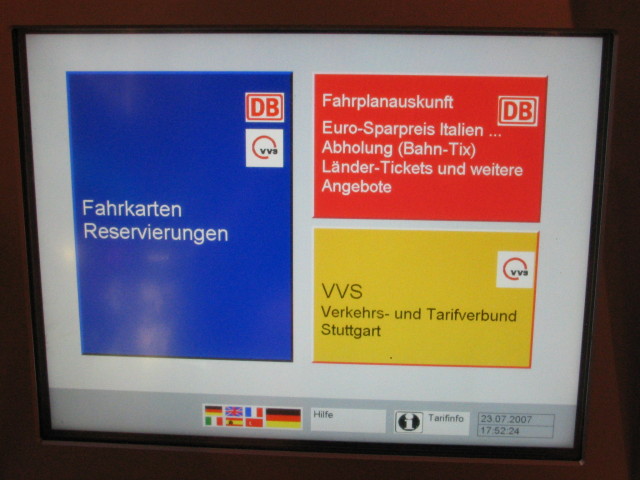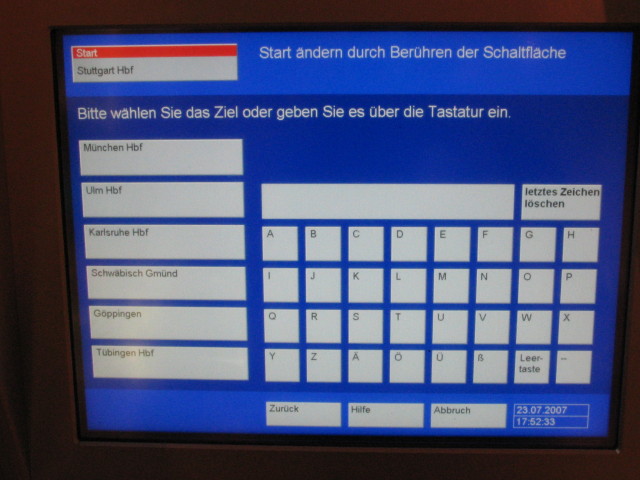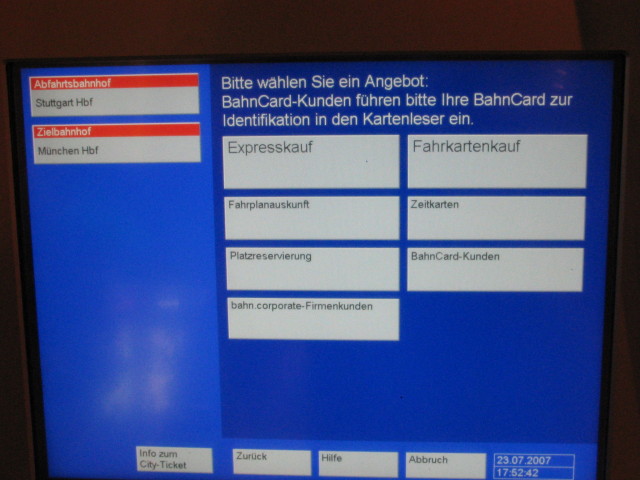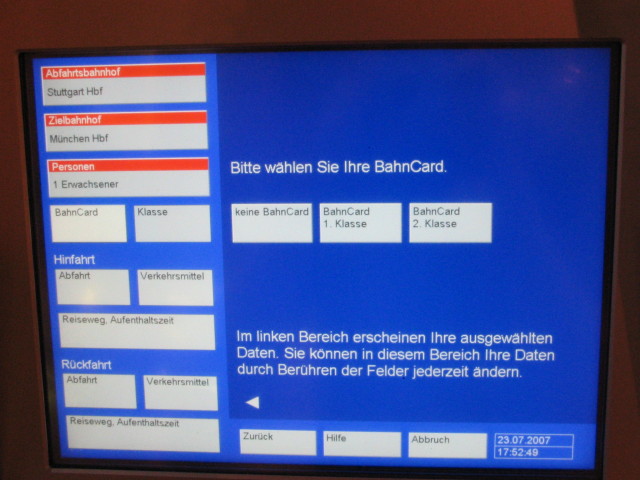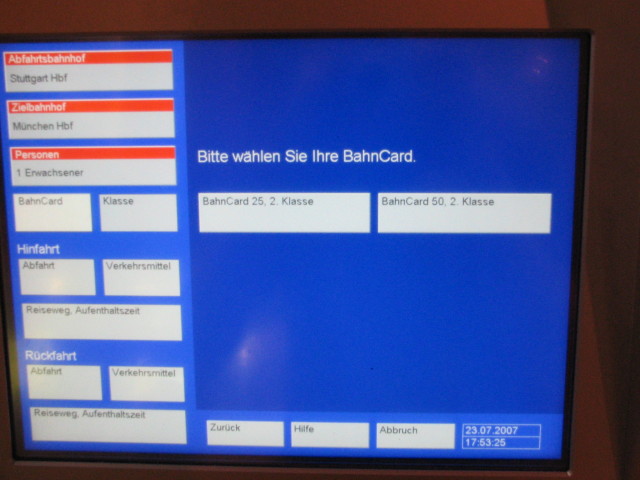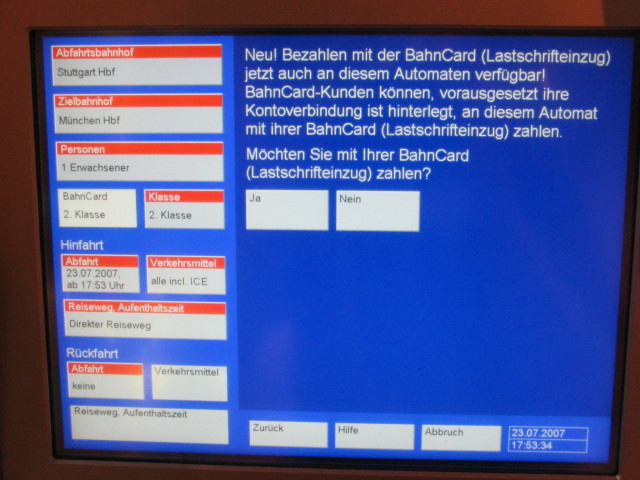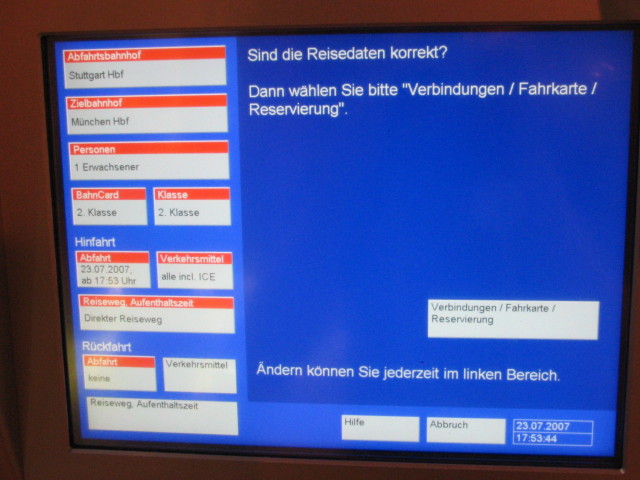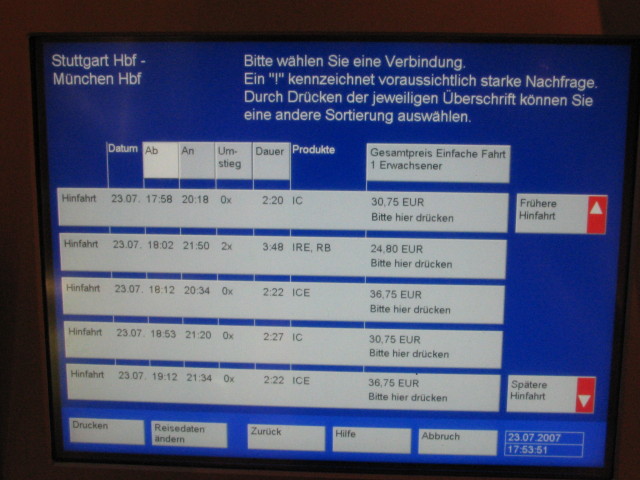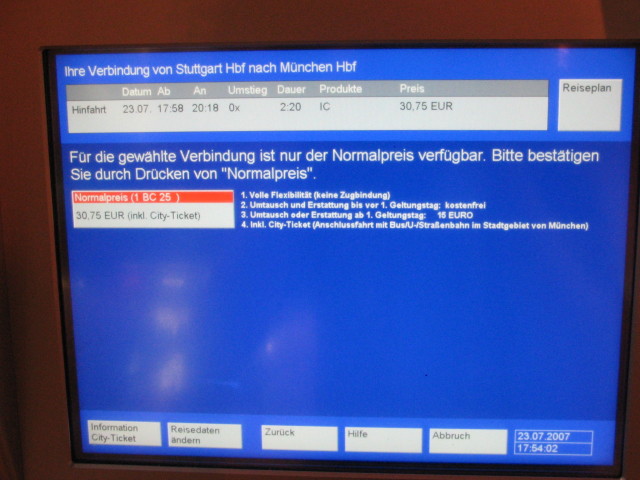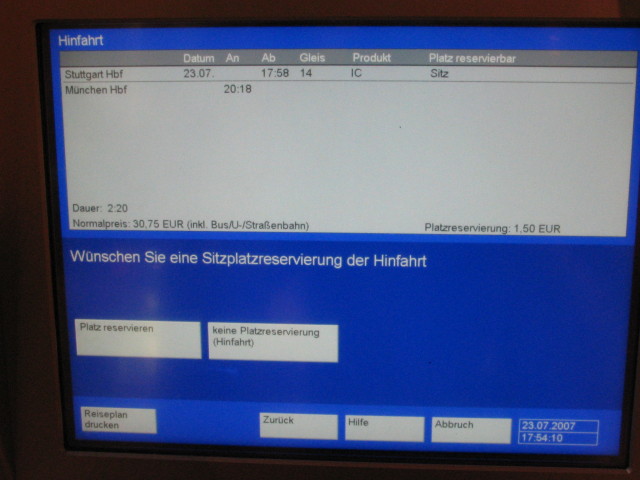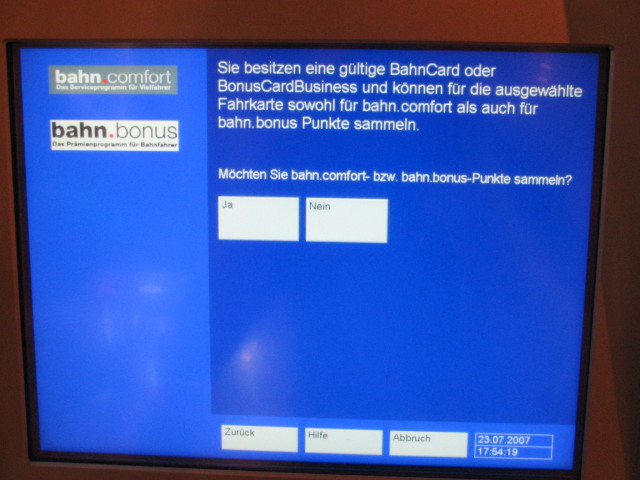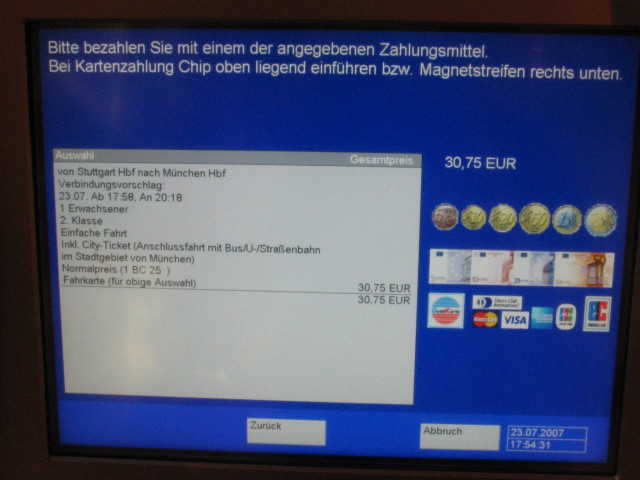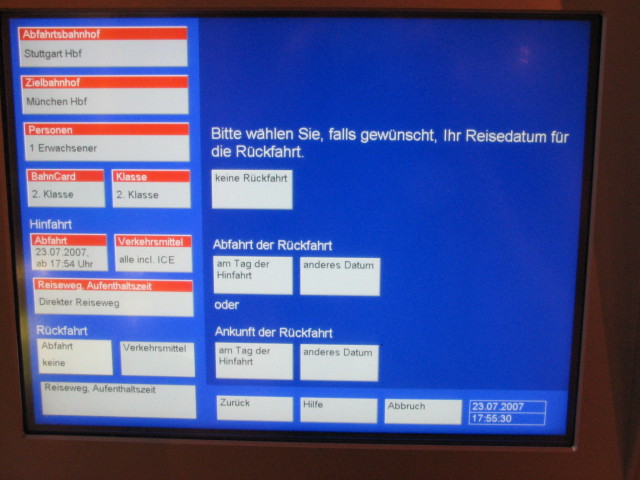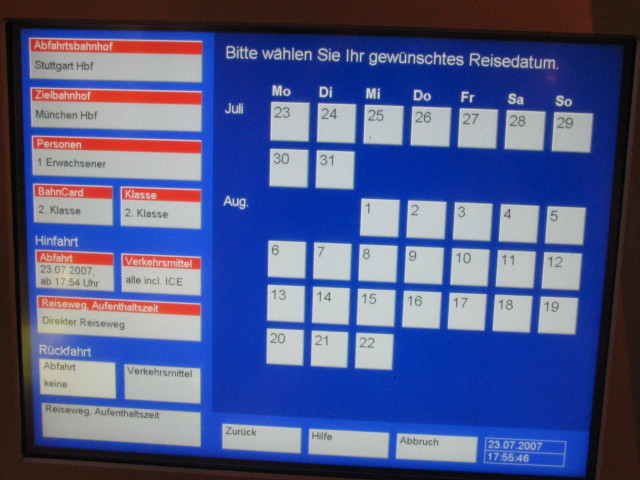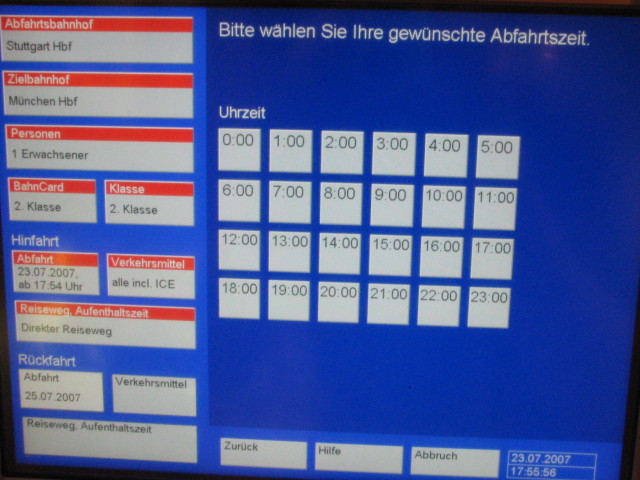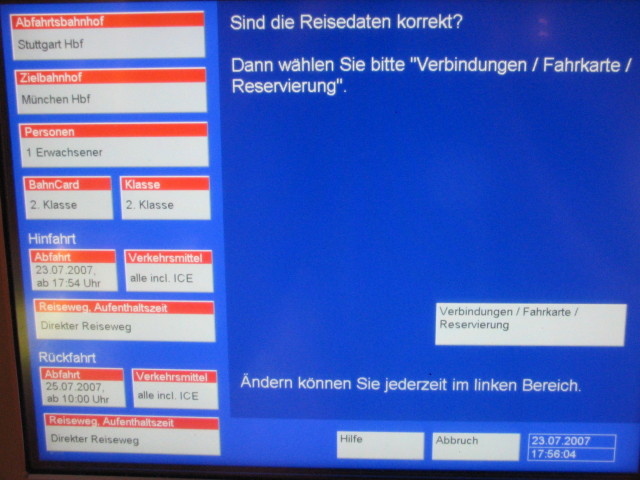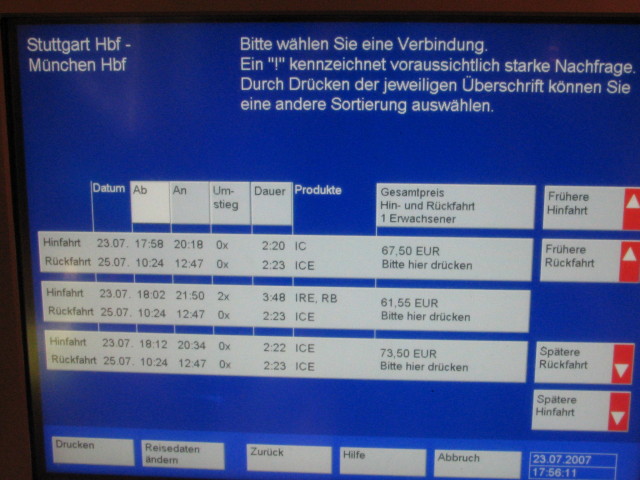Train ticket machines in Germany (UK vs. Germany Part 2)
Published by Martin Kleppmann on 13 Nov 2007.
Here it is – my photo series documenting the menu madness of German ticket machines. See part 1 of
the story for an introduction. This post contains a lot of graphics, so I’ve split it out into a
separate page. Please click the title or the following link to read it.
These photos
were taken in Stuttgart main station in July 2007. The ticket machine I am examining here is a
modern touch-screen type – in some smaller stations there are also
old style ticket machines which work completely
differently, have far fewer features and are much easier to use. As far as I know, the old ones are
being phased out.
A brief note for any Americans reading this – a “return ticket” is British for
“round trip”, and “single” equals “one-way”.
Screen 1: We are welcomed with advertising
for a theme park. As far as I can see, the only useful feature on this page is the language
selection – something which could easily be accomodated on the next page. One click wasted already,
before we’ve even
started.

Screen
2: You’d think that not much could go wrong with just 3 buttons (plus a language selector, a help
button and an information button at the bottom). Most people will just want a standard ticket, in
which case the blue button (tickets + reserved seats) will do the job nicely. The red button seems
to handle timetable lookups as well as special tickets (why are these not two separate buttons, as
they are very differnt tasks?), and the yellow one is for local tickets within the Stuttgart area.
Strangely, the logo for Stuttgart’s local transport system (VVS) appears both on the blue button
(which is actually for long-distance trains) and the yellow button (local trains, S-Bahn, etc). If
you have been given a place name and don’t know whether it’s local or long-distance… you’re
stuck.
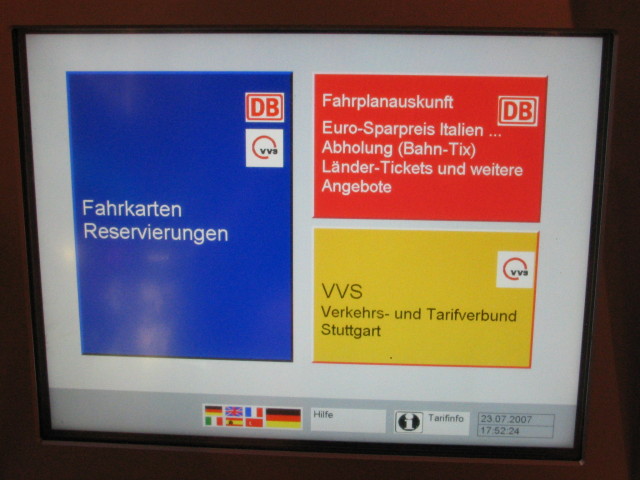
Screen
3: I clicked the blue button for long-distance trains. It shows me that the machine is assuming
that I want to depart from Stuttgart (a sensible assumption given that I’m there), but if I wanted a
ticket with departure from elsewhere, I could change it by pressing the button highlighted in red. I
like that, and I’ve actually used the feature before when planning multi-stop journeys. The selector
for destinations is also pretty clear – six common destinations to choose one, a keyboard for
others. I’d prefer a QWERTZ layout, but this one is ok
too.
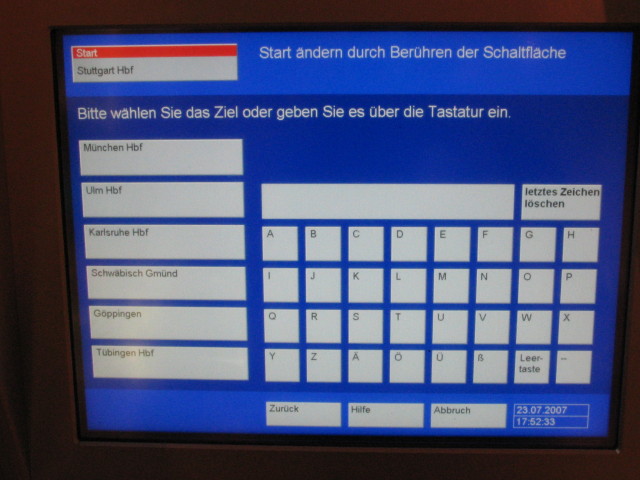
Screen
4: I chose Munich as destination. This is where it gets sticky. I now have 7 options: fast
purchase, ticket purchase, timetable enquiries, season tickets, seat reservation, BahnCard
customers, corporate customers. I have only ever tried out the first three. On the next few pages I
will show what happens if you select the fast purchase route. But oh you poor soul if you don’t
realise that both ticket purchase and fast purchase allow you to purchase a ticket, with the
“fast” one simply asking fewer pointless
questions.
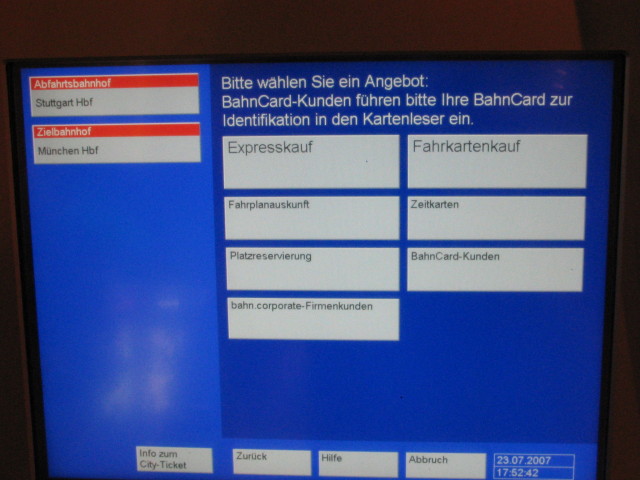
Screen
5: If I had chosen the slow track, the next question would have been how many adults and how many
children are travelling. In the fast track, which I selected here, the machine assumes you are
buying for just one adult. If you want to change it, you can still do that by pressing the bottom
one of the three boxes highlighted in red.
The next piece of information it requires is whether you
have a BahnCard (discount card for frequent travellers), and if so, what type. The weird thing about
this screen is: buttons which you can optionally press (such as the number of travellers) are
highlighted in red, but the buttons which you are required to press (the BahnCard selection) are
not highlighted at all. And all the non-highlighted buttons in the left hand column actually have no
effect. I have repeatedly seen people trying to press deactivated or red buttons, and missing those
in the dark blue area, which are actually important for making progress to the next
screen.
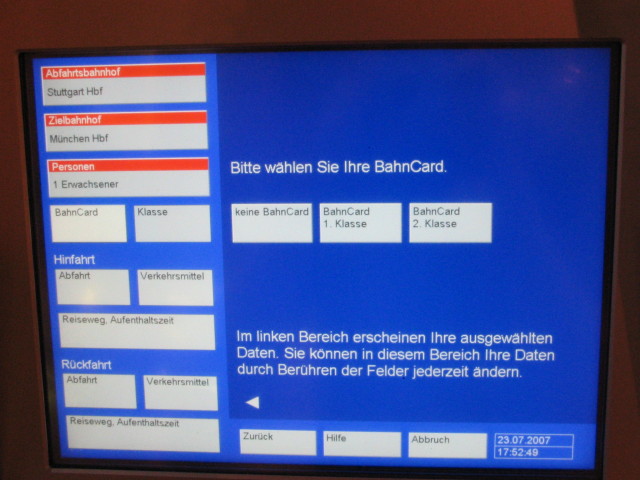
Screen
6: I selected that I have a second-class BahnCard, but that is not enough: the machine needs to
know whether it is a type of card which gives a 25% reduction, or one which gives a 50%
reduction.
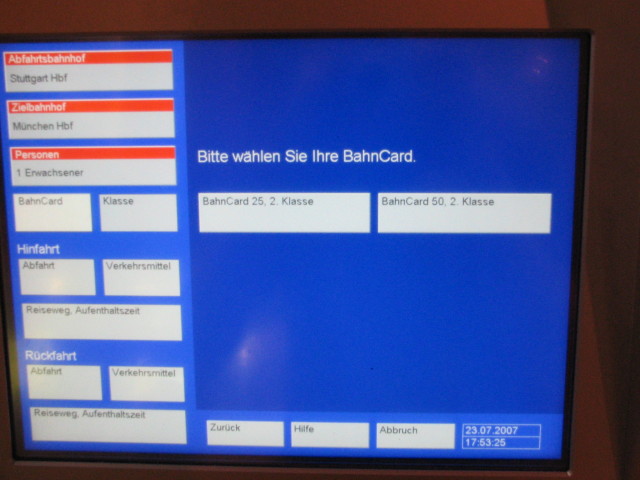
Screen
7: The next screen contains a really annoying question: do you want to pay by direct debit? Hell,
I don’t even know yet how much the ticket is going to cost! And it only works if you’ve previously
registered your BahnCard for direct debit anyway. I say no, leave me alone, you marketing
people.
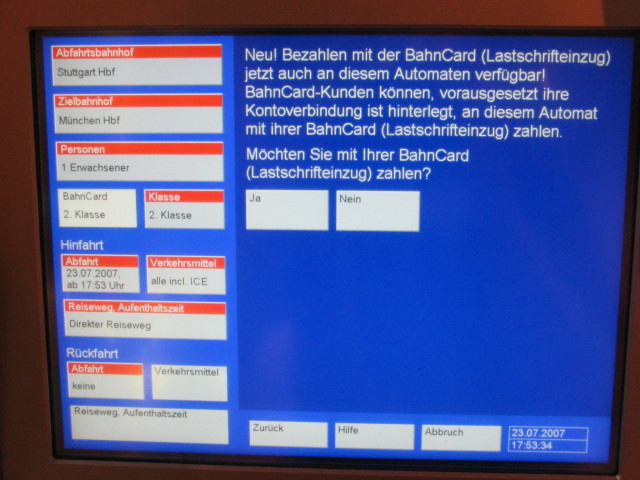
Screen
8: Notice that in the meantime a lot more boxes in the left-hand column have silently been filled
with assumptions. It is assuming that I want to travel now (rather than some later date), using all
trains including ICE (the fast trains, more expensive), by direct route. It is also assuming that I
want a single ticket, i.e. no return. These assumptions are not too bad – yes, you’d expect that
most people who travel somewhere want to come back again, so maybe a return would be a sensible
default. But for standard tickets in Germany, a return is actually no cheaper than two singles, so
it makes sense this way.
If you were to select a return journey, you’d have to choose the date and
time for your return. Skip to screen 14 to see what this looks
like.
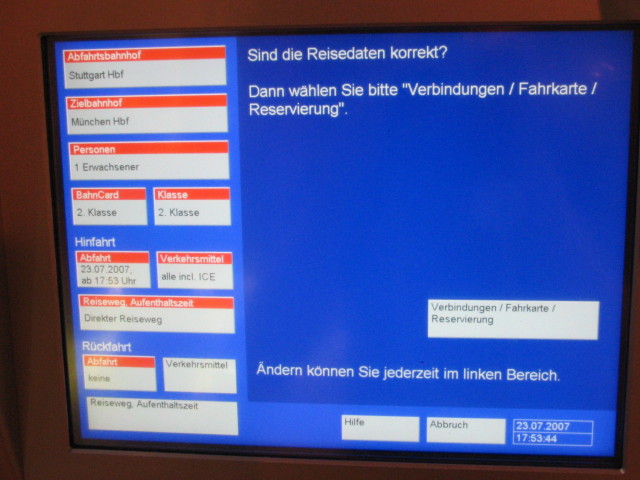
Screen
9: Did you find the button on the last screen which you need to press in order to confirm? It’s in
the bottom right-hand corner of the dark blue panel, and it’s not highlighted in any way. I pressed
it, and this is what you get: timetable information! Note how the price varies depending on the
route, the time, the type of train, … man, I just want to get to Munich, no matter how!
You actually have to keep your eyes open here – the ICE train, usually faster than the IC, is more
expensive by 6 € but actually takes two minutes longer. Quirky. Anyway, I choose the first
connection. Would you have noticed that the grey box containing the information about one particular
connection is simultaneously the button you need to press to select it? (The text “Bitte hier
drücken”, i.e. “Please press here”, gives it away. Very easy to miss
though.)
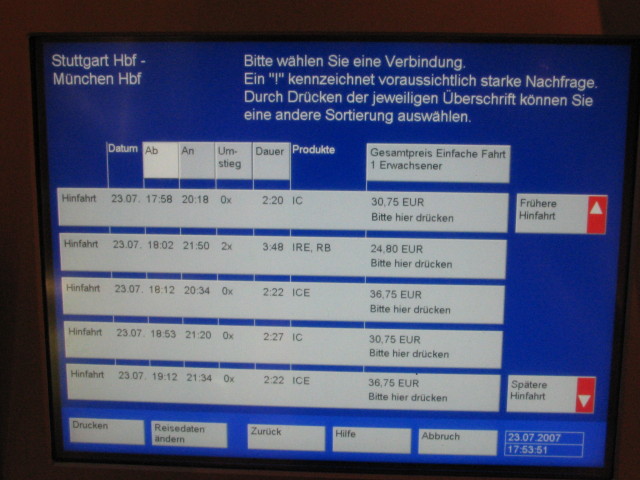
Screen
10: It asks me to confirm the ticket type and conditions – that’s ok. Except that the red
highlight is now on the “confirm” button – on previous screens, red had been a marker for optional
buttons.
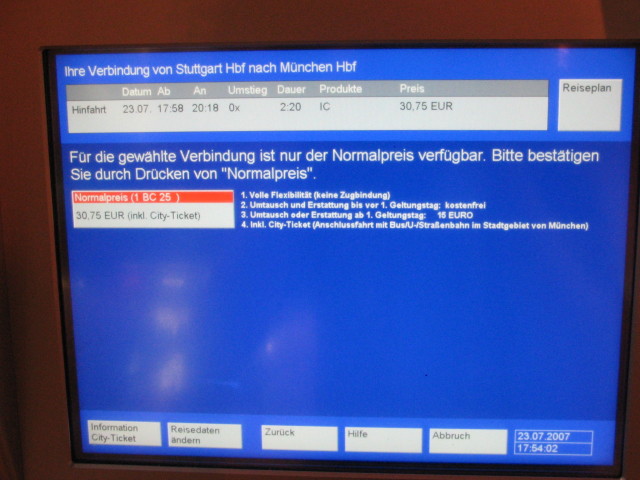
Screen
11: I have the option of reserving a seat, for an additional 1.50 €. I am already thoroughly fed
up with the machine, so I decline the offer (knowing that if I accepted it, I would have to tell the
machine whether I want a window or aisle seat, compartment or saloon coach seat, smoking or
non-smoking, … too many
choices!).
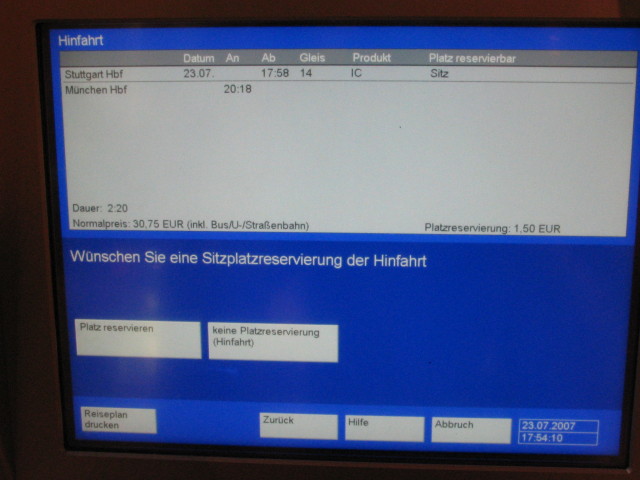
Screen
12: Do I want to collect points on my loyalty card? Argh, go away, give me the
ticket!
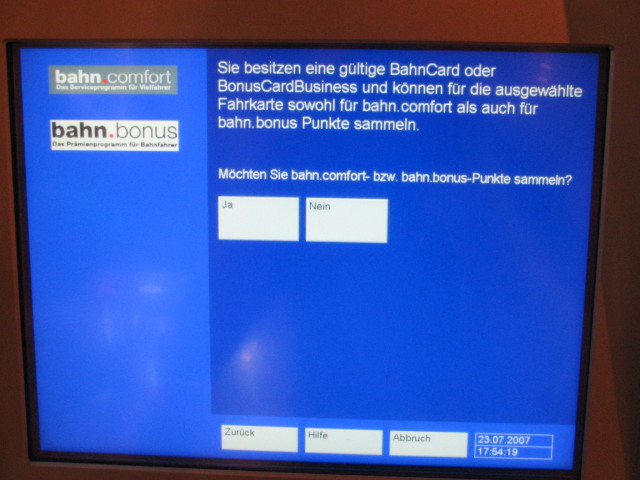
Screen
13: Hurrah, payment stage at last. Note this number of screens is the minimum you can possibly get
away with in order to buy a single ticket. If you don’t choose the fast track or you get lost in the
convoluted menu system at any stage, you can easily expect to spend a lot longer in front of the
machine…
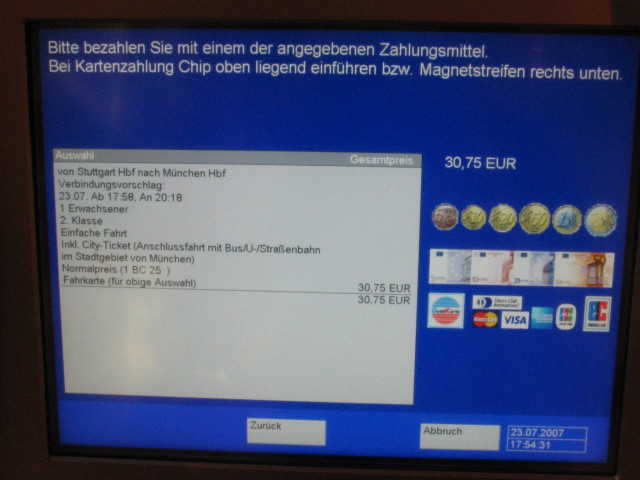
Screen 14: Here are a few more screens illustrating what happens if you choose to buy a return ticket.
You also get similar screens even for a single ticket if you don’t choose the fast track. This
screen gives you the following
choices:
- no return journey
- departure date of the return journey on the day of the outward journey, or on another date
- arrival date of the return journey on the day of the outward journey, or on another date
Now what on earth is this about? Sleeper trains are not very common, so usually the
departure and arrival dates will be the same. The intellectual effort of figuring out which button
to press is actually quite significant. And what if you have 3 minutes to go before your train
departs?
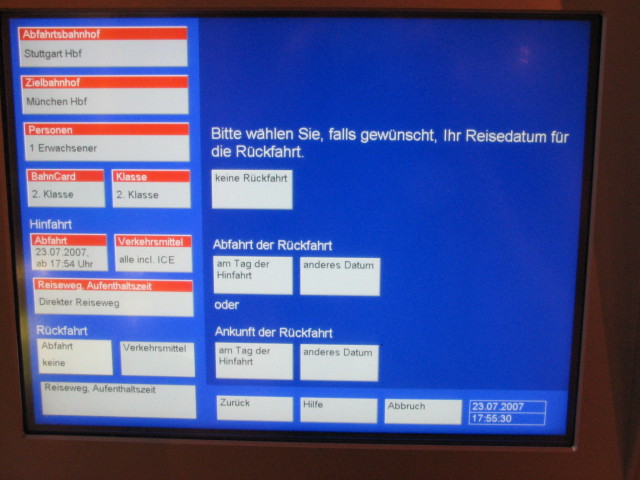
Screen
15: Ok, so I chose that I want the return on a different day, not today. I get a calendar –
that’s easy
enough.
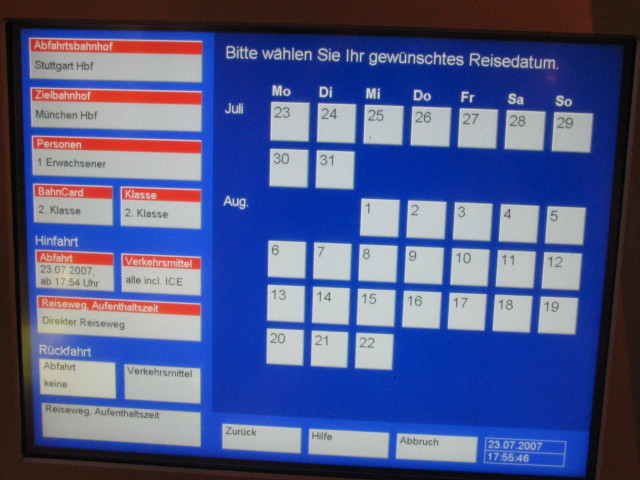
Screen
16: Having chosen a date (the box Abfahrt (departure) under Rückfahrt (return journey) in the
left-hand column has been updated), I am asked for the time. This is important because, as you
recall, every different route may have a different
price…
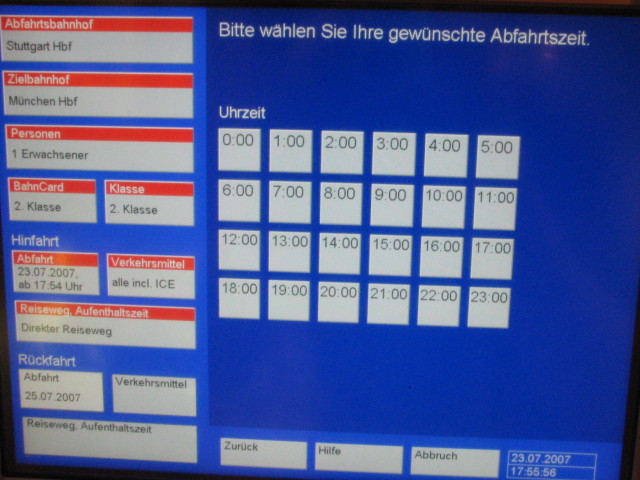
Screen
17: I selected 10:00 as time of departure. Now we’re back on the confirmation screen (similar to
screen 8).
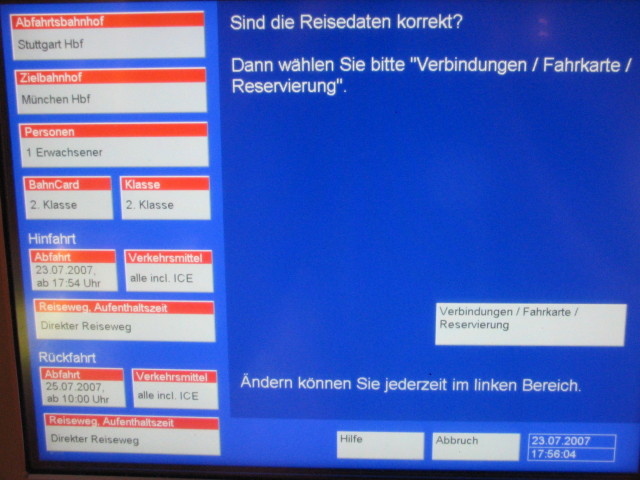
Screen
18: This is the equivalent of screen 9 if you have selected a return ticket. You need to choose
route, type of train and time for both the outbound and inbound portions. These are two independent
choices – you could, for example, go out on a slow train and return on a fast one (as the middle
one of the three connections on this screen demonstrates). And somehow, in a most freaky way, the
designers of this interface have mashed two independent choices into a single one. By pressing one
of those buttons you choose both portions of the journey simultaneously.
The scrolling arrows on
the right are labelled “earlier outward journey”, “earlier return journey”, “later return
journey” and “later outward journey”. Presumably these will shift the selection of outward
connections relative to the selection of return connections (or vice versa), thus allowing arbitrary
combinations to be made. But frankly, I couldn’t figure it out and didn’t have the time. If you had
a maths degree and half an hour to spare, you could probably understand what it does. How the
average Joe Bloggs is supposed to manage in a hurry, I have no
idea.
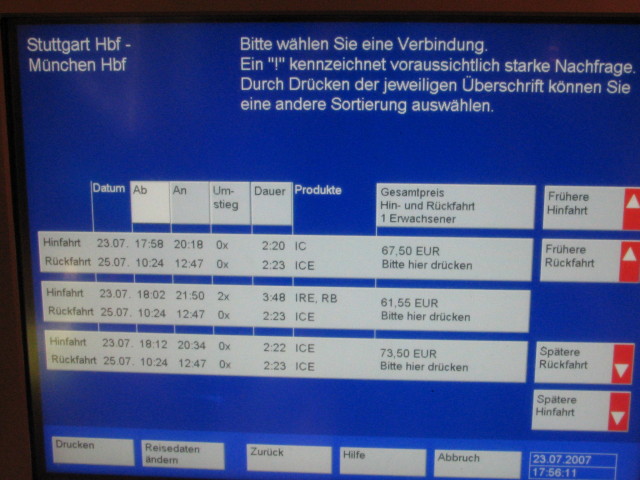
Confirming one of these tickets will go back to the screens shown previously, from screen 9
onwards. Only four more screens until you can finally pay, folks!
In summary: the key problem with
these ticket machines is the fact that they roll timetable enquiries and ticket purchase into one,
due to the fact that route affects price. In order to simplify the interface, you’d really have to
simplify the pricing structure first. But even with the current tariff structure, giving clearer
visual cues would already make a world of difference to a first-time user.
Another problem is when
marketing drivel gets in the way, such as the theme park screen and the direct debit screen.
If you found this post useful, please
support me on Patreon
so that I can write more like it!
To get notified when I write something new,
follow me on Bluesky or
Mastodon,
or enter your email address:
I won't give your address to anyone else, won't send you any spam, and you can unsubscribe at any time.